Programming iOS 8 by Matt Neuburg
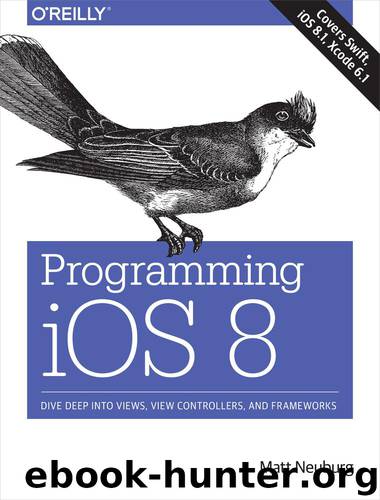
Author:Matt Neuburg
Language: eng
Format: epub
ISBN: 9781491908730
Publisher: O’Reilly Media, Inc.
Published: 2015-09-01T04:00:00+00:00
Table View Editing
A table view cell has a normal state and an editing state, according to its editing property. The editing state is typically indicated visually by one or more of the following:
Editing controls
At least one editing control will usually appear, such as a Minus button (for deletion) at the left side.
Shrinkage
The content of the cell will usually shrink to allow room for an editing control. If there is no editing control, you can prevent a cell shifting its left end rightward in editing mode with the table delegate’s tableView:shouldIndentWhileEditingRowAtIndexPath:. (There is also a cell property shouldIndentWhileEditing, but I find it unreliable.)
Changing accessory view
The cell’s accessory view will change automatically in accordance with its editingAccessoryType or editingAccessoryView. If you assign neither, so that they are nil, the cell’s existing accessory view will vanish when in editing mode.
Download
This site does not store any files on its server. We only index and link to content provided by other sites. Please contact the content providers to delete copyright contents if any and email us, we'll remove relevant links or contents immediately.
Kotlin in Action by Dmitry Jemerov(17308)
Secrets of the JavaScript Ninja by John Resig & Bear Bibeault(11436)
Test-Driven iOS Development with Swift 4 by Dominik Hauser(10417)
Odoo 15 Development Essentials - Fifth Edition by Daniel Reis & Greg Mader(3859)
Ember.js in Action by Joachim Haagen Skeie(3677)
Odoo 15 Development Essentials by Daniel Reis(2914)
React Native - Building Mobile Apps with JavaScript by Novick Vladimir(2618)
Pride and Prejudice by Jane Austen(2452)
Learning Angular - Second Edition by Christoffer Noring(2447)
Computers For Seniors For Dummies by Nancy C. Muir(2127)
Mobile Forensics Cookbook by Igor Mikhaylov(2104)
Bulletproof Android: Practical Advice for Building Secure Apps (Developer's Library) by Godfrey Nolan(1987)
Android Development with Kotlin by Marcin Moskala & Igor Wojda(1898)
1936941139 (N) by Bob Rosenthal(1869)
Building Android UIs with Custom Views by Raimon Ràfols Montané(1867)
Hands-On Internet of Things with MQTT by Tim Pulver(1857)
Building Progressive Web Apps: Bringing the Power of Native to the Browser by Ater Tal(1845)
Android App Development by Franceschi Hervé J.;(1830)
Hands-On Design Patterns with React Native by Mateusz Grzesiukiewicz(1737)
